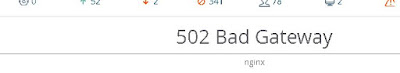WiFi in NZ finally got the major boost that we've been waiting for!
More channels equals less interference and less contention.
RSM (part of MBIE) is the NZ government body responsible for Radio Spectrum Management in New Zealand. In their August 2022 Business Update, RSM has finally announced the news that everyone in the WiFi industry has been waiting for: WLANs in New Zealand can begin to make use of more RF spectrum i.e. one of the key features of the WiFi 6 standard. Specifically, the WiFi 6E amendment.
Why do we need more RF spectrum?
When you run a large number of WiFi access points (APs), you quickly run into 2 problems.
- Not enough channels for all your AP radios without re-using them several times (not to mention your neighbours' AP radios), so your system suffers from co-channel and adjacent-channel interference. This impacts overall performance of the network.
- To try and solve #1, you use the narrowest possible channels (20MHz), to squeeze out as many non-overlapping channels as possible. However by doing so you've now reduced the throughput capacity of each radio, and your entire network isn't as fast as it could be if you had wider channels.
With the WiFi 6E standard, there are (theoretically):
59 x new 20MHz channels = 29 x 40MHz channels = 14 x 80MHz channels = 7 x 160MHz channels.
So now we can have networks that are both more resistant to interference and we can get maximum performance from our network!
[Watch out for WiFi standard IEEE 802.11be (WiFi 7) which will enable a whopping 320MHz channel width]
What changes for New Zealand now?
With the changes announced by RSM, we unfortunately don't get all 59 new 20MHz channels. We only get 500MHz of the technically supported 1200 MHz.
We only get permission to use the so-called UNII-5 band. Sometimes this is referred to by the frequency range covered of 5925-6425 (MHz).
That is only a fraction of the total RF band covered in the WiFi 6E standard, but it still gives us 24 x new 20MHz channels or 6 x new 80MHz channels which will be very welcome.
How do we enable the new channels?
Do you have compatible hardware?
Firstly, we need to be running hardware which is capable of operating in this radio band. This needs to be supported on both the APs and the WiFi client devices. Look for the WiFi Alliance "WiFi 6E" badge.
I have compatible hardware!
Generally speaking, each manufacturer of WiFi equipment codes the permitted frequencies, channels, and maximum EIRP into their firmware.
They code this to adhere to the spectrum management laws in each country, that is why you always need to select a country code when configuring a new WiFi network.
So we'll need to wait for this news to filter through to the manufacturers who will make the appropriate updates to their code. Then, we need to update our device firmware manually (or this can happen automatically for some devices) before the new channels will be available for use.
When will New Zealand get the rest of the new channels?
There a are a few issues that need to be resolved before RSM can approve use of more channels on the 6GHz band for NZ.
The main issue is that this piece of RF spectrum is already allocated to private, licensed users in New Zealand, and they pay a hefty fee for RSM to enforce that nobody else is on their channels.
What are the limitations on the new channels?
RSM has approved use of the UNII-5 band provided it is only used indoors and at very low power (relatively speaking).
For higher power applications, such as long distance wireless point-to-point links, the WiFi standard does have a more complicated workaround for this: the mandatory use of an Automated Frequency Coordination (AFC) service. This exists in theory but not yet in practice in NZ.
An AFC service would require all APs to know their GPS location and also to be able to reach out to this theoretical server that would then coordinate all the channels in the country to avoid massive interference issues.
As you can imagine, this would require our WiFi systems to behave quite differently than they do today, so AFC is still on the horizon.
Where can I read more?
You can read the official RSM announcement at the RSM website
You can find a nice graphic of the 6GHz channels in this article on Juniper's website